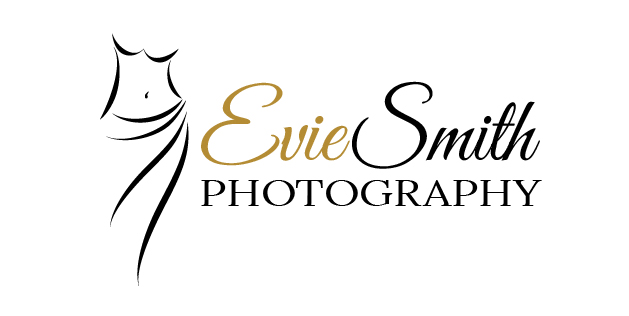Getting a photograph completely tack sharp is sometimes the difference between a great photo and one that you will throw in the bin. When starting out with photography getting sharp photographs every time can be a little hit and miss. You may feel that you are missing a trick that all the pro photographers know.
There are a few tricks that you can use which will improve the sharpness of your photographs. Some of these you can apply straight away but others might need some extra gear. But as you become more experienced you will find that you do these tricks without thinking. Getting much sharper photos can be the combination of getting just one or more of these mistakes incorrect. And they are easy mistakes to make especially when you are starting out.
So let’s go through a list of some of the tricks that you can use to start improving your photography and getting those photos as sharp as possible.
1. Incorrect Focus
I know that seems so obvious. You are not getting sharp photographs because your focus is incorrect. But, it is actually one of the biggest reasons why you are not getting completely sharp photos. And there is a reason why this is happening.
Ask yourself this question. When you are taking photographs of a person how do you focus?
Now your camera probably comes with a certain number of focus points. Usually, on entry level DSLRs this ranges from 9 to 13 focus areas. So when you look through the viewfinder you have your little focus point. But I bet that most of you when starting out leave this focal point in the middle of your view and you just focus on any part of your subject.
What this means is that you are not focussing on your subjects eye and this is where you will see your photos appear out of focus or soft. Now you may decide to fix this problem by moving your center focus point over the subject’s eye, holding down the shutter button half way and then moving your camera back to the original position.
This is called the focus and recompose method and you have focussed for the eye and by holding the shutter button down you have then recomposed the picture. But there are a couple of issues with this. Firstly you have to be sure that you are keeping the shutter half way down. If you lift your finger slightly then the camera will refocus. Also if you are using a shallow depth of field, by moving the camera you have now changed the plane of focus and how far the camera is from your subject so your eye focal point is now out of the focus range you set.
Fixing Focus Issues
There are a few ways to fix this issue. Firstly, get used to changing the focus point that you are using on your camera. Instead of choosing your middle focal point, scroll through the points available to you and see if one is over the eye and use this one.
If you don’t have enough focal points and one does not go over the eye. Then you can do the focus and recompose method but make sure you don’t move the camera around too much and you keep the camera in the same plane and angle. Another way is actually using back button focus if you are a little more advanced and we will look at this in a later topic.
2. Too Shallow a Depth of Field
Most lenses come with different apertures and quite often a photographer will choose the lowest aperture on their lens. Now this can result in a very small depth of field (that is the parts of the subject that are in focus for that aperture).
If I have a long lens of say 100mm and I shoot the subject at f2 from 5 foot away. Then my depth of field is only about 1 inch. This means that whilst an eye is in focus a lot of the rest of the face is not. As I move further away from the subject then my depth of field does get larger, however, my subject will get smaller.
So if you want to shoot close to a subject, say for a headshot, then increase your aperture so that more of the subject is in focus. Try changing your aperture to 5.6 or 8 and seeing what difference that makes to how much of your subject is in focus.
The same holds true for shooting groups of people. If you are shooting at those wide open apertures (the lowest aperture number) then only some people will be in focus. Again shoot at a higher aperture number – try f8 or even f11 on occasions.
3. Moving the Camera
Moving the camera when shooting a photograph is really easy to do. You might have focussed on your optimal spot but then you push down too hard on the shutter and whoops you’ve changed the area your camera is focused on.
Shutter releases are actually quite sensitive so you just need to gently push down on your shutter button. Its almost like a gentle squeeze.
Another reason for moving the camera is using too slow a shutter speed. This then means that the natural shaking of your hands will show up in the camera moving (camera shake). A generic rule of thumb is that your minimum shutter speed for handholding the camera is 1/lens focal length. So if you have a 180mm lens then your lowest shutter speed should be 1/180 of a second.
Now this is not always feasible especially if you are using aperture priority and you really want to shoot at a certain aperture. Your camera chooses your shutter speed when you shoot in aperture priority. Sometimes putting up the ISO works BUT this also can bring in some softness to your photos due to the extra grain.
Fixing Camera Shake
If you can lower the aperture without ruining your depth of field then this will allow you to shoot at lower shutter speeds. Sometimes photographers when shooting in low light will shoot with their aperture wide open but you do need to be aware of the depth of field issue.
Use a tripod if you can and a cable release. Using a tripod will stabilize your camera and allow you to shoot at much slower shutter speeds. While the cable release will stop you pushing down too hard on the shutter release. Even when using a tripod, pushing down hard on the shutter release can still cause some shake.
If you do not have a tripod then use these couple of tricks:
- Rest your camera lens on a wall, though you might want to put some material under it. I actually use a mini bean bag for this. I just place the bean bag on an object of appropriate height and let my lens rest on top.
- Make sure you stand with both feet firmly on the ground and your elbows into your sides as this gives you more stability.
- Wrap your camera strap around your elbow (just above your elbow) and then around your wrist as this gives more stability
If you have VR (vibration reduction) or IS (Image Stabilisation) on your lenses then turn it ON. But, make sure it is turned OFF if you are using a tripod as it makes tiny movements itself.
4. Lens Quality
Now this is something that you cannot fix in the short term as you will sometimes need better quality lenses. There is a reason why pros often use lenses that cost much more than a kit lens and this is because the quality of the optics is so much better.
Think of it this way. If you bought a really expensive sports car with superior handling – would you put remold tyres on it? Probably not as to get the best grip on that sports car you would use the best tyres that you could.
This is the same for cameras. You could pay a lot of money for a top of the range camera and then buy a cheap lens with very inferior optics. This will mean that the quality of your photographs will not be as sharp as with a good quality lens. Now this does not mean that only the most expensive lenses are the best. There are some very good quality lenses out there by different manufacturers which are much cheaper so read some reviews before buying a lens.
One way to make the most of the kit that you do have is to not use your lens at the extremes. This means that if you have a lens that has apertures ranging from f5.6 to f16 then use the lens somewhere in the middle range. Maybe at f8. Some lenses also have an optimal aperture after which image quality deteriorates.
5. Motion Blur
You might think this is the same as camera shake but instead, this is when your subject is actually moving. For example, if you are taking photographs of someone running or subjects moving in the wind. If you use too low a shutter speed on these then you are going to get unsharp photographs. So increase the shutter speed. So if you were shooting a static subject at 1/100th of a second to get a sharp photograph. If this subject is moving you might need to change the shutter speed to 1/500th of a second.
Remember though that changing the shutter speed will also require changing the aperture in order to get a shot that is exposed correctly. Sports photographers do sometimes use very wide open apertures of f2.8 for example but as they are shooting from a greater distance away from their subject the depth of field is wider than say from 6 foot away. Plus this does take a lot of practice.
Another way to shoot moving subjects and get the shot tack sharp is to use flash. Using flash means that you actually freeze the image so you do not have to use such high shutter speeds. However, flash does have a certain range so this will not work for example at a large sporting event.
6. Should You Use a Filter All the Time?
So you have got the best quality lens which all the reviews say is razor sharp and yet your photographs are still not coming out completely sharp. Are you using a filter on your lens? A few years ago I kept reading that everyone should use a UV filter on their lens as it would protect their lens in case it was dropped or it blocked UV light in sunny conditions.
Many people, therefore, leave a UV filter on their lens all the time. But think about it this way you have bought a very expensive lens with top notch optics and now you have put a cheap filter on this lens. So immediately you are going to degrade the picture quality. Not only that keeping your UV filter on all the time is a bit of an urban myth.
If you are afraid of damaging your lens if you drop your camera then keep the lens hood on. If the lens lands on the ground where your optics are then the lens hood will take the initial impact. It may or may not save your lens optics but it will do a better job than a UV filter. Furthermore, UV lenses were useful to use in the days of film photography but they have no real effect on digital.
Holds my Head in Shame
A few years ago I took some photographs in the studio and wondered why they were much softer than usual. However, I had forgotten to remove a neutral density filter that I had used earlier in the shoot (used for cutting down some of the studio light). The shots taken with a different lens were tack sharp but when I swapped to the lens with the filter there was a very real difference in sharpness. Sadly I really liked the mood and look of the photo so have left it in one of my galleries – I just wish I had not messed up and left the filter on.
I have sometimes used a clear protective filter as these do have some uses. Usually, it is a very wet and muddy day when I am shooting wildlife. I can then change the filter when the front of the lens gets muddy rather than messing about cleaning the lens in the wet.
7. Sharpen Your Photos in Post Production
If you are shooting your photographs in RAW format then this is designed to be sharpened out of camera. So if you are using Lightroom, for example, this will apply some sharpening as you import the photograph. But when you want your final photo output you really need to apply your own sharpening to the shot. Look at Unsharp mask for example in Photoshop for doing this.
If you are shooting your photograph in JPEG format then your camera probably has a setting for sharpening in camera. Check your camera manual for how to set your capture sharpness when shooting JPEG. But remember, for more control over your photographs shoot in RAW and do your own post production and sharpening.
I hope that this list will help you improve the sharpness of your own photography. Let me know how you get on in the comments below. And if you have found the information useful then please share on social media.